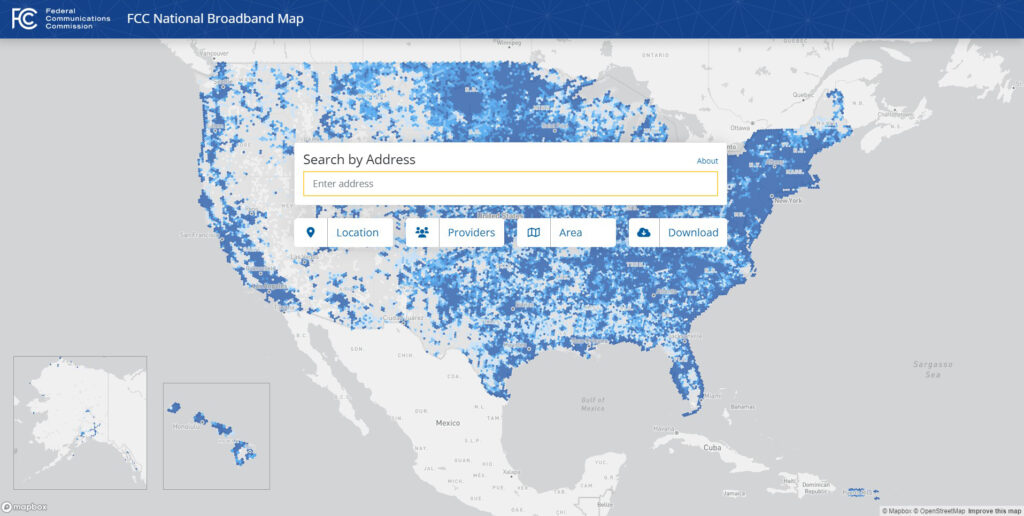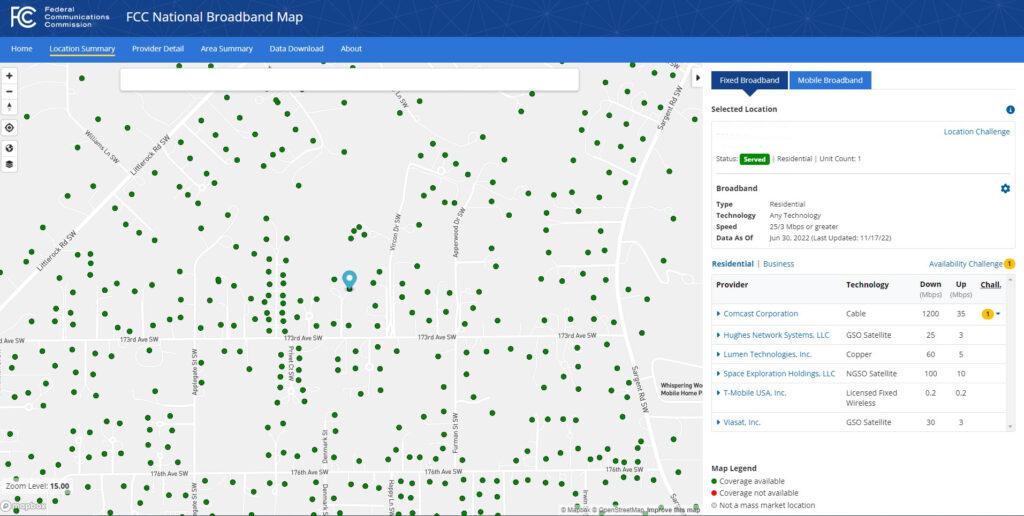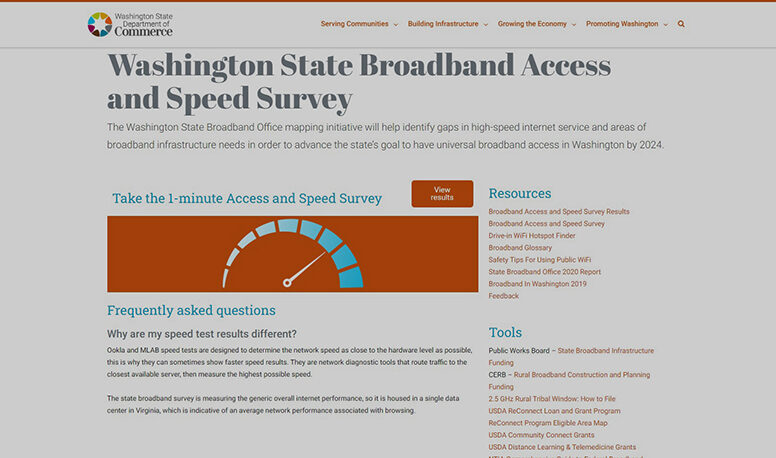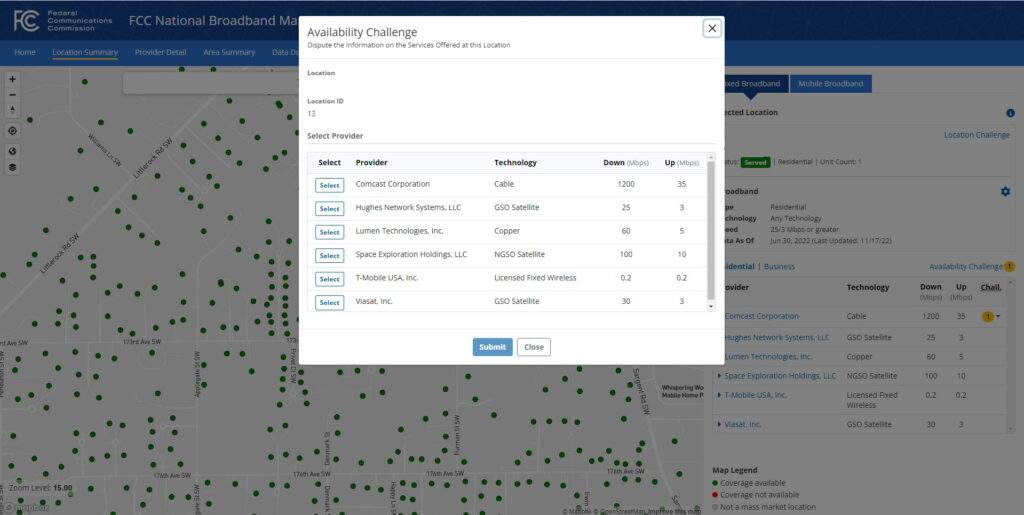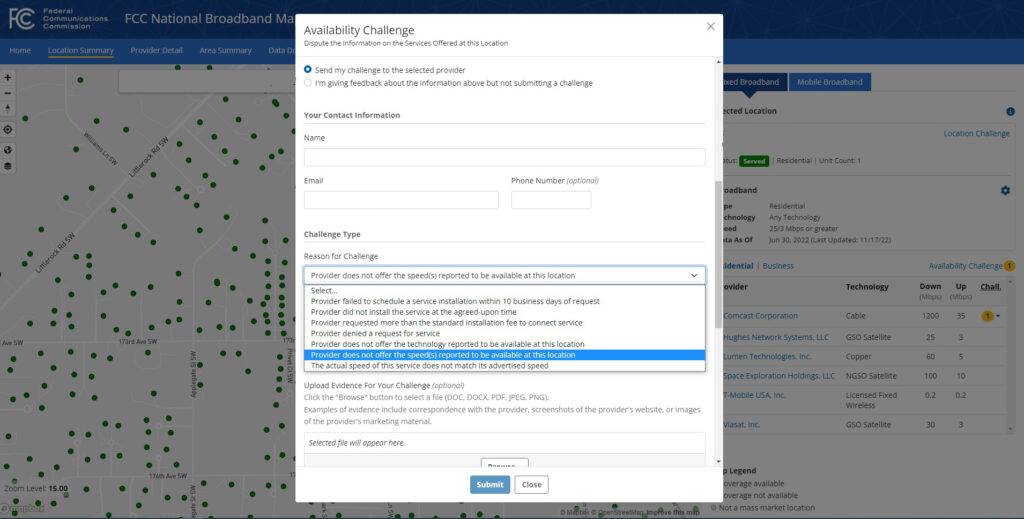What is it?
The Federal Communications Commission (FCC) has published a new National Broadband Map. This map attempts to show where internet service is and is not available for every location in the country. The accuracy of this information is critical to the future of broadband in the state.
Why does it matter to me?
Verification of services
Does the map show that broadband service is available at your location, or does the map say you have internet when you do not? Are your receiving the connection you are paying for? Individuals taking a few minutes to review their location’s reported information is the only way to increase the accuracy of this map.
Future broadband construction and service upgrades
Most state and federal funding for broadband construction requires locations to be unserved (under 25/3) or underserved (under 100/20). If this map is inaccurate, your location may be mistakenly listed as served. If that happens, new service or upgrades are less likely to be funded by state or federal sources. By reviewing and verifying or challenging the map, you will help create a realistic picture of service in our state.
How do I review the map?
Step 1: Visit the FCC National Broadband Map website.
Step 2: Type your address into the Search by Address field and press the enter key. The map will zoom in on your location. On the right of the screen are the reported broadband service providers and maximum connection speeds they offer at your location.
Step 3: Review the reported services.
Step 4: In a new window or tab, open the Washington State Broadband Office Speed Survey. This will provide you an independent evaluation of your broadband speed. Does this differ from the reported service on the FCC National Broadband Map?
Step 5: If your speed is the same or nearly the same as what is reported on the FCC National Broadband Map, you are all done! If your speed or availability is different from what is shown, we encourage you to enter a challenge.
How do I challenge the map?
Step 1: Return to the FCC National Broadband Map for your location.
Step 2: Click the button for availability challenge just above the list of providers for your location to open a pop-up window with the providers.
Step 3: Select the provider related to the inaccurate report.
Step 4: Complete the form and detail how the report does not match the availability or service you believe you are receiving. If you are able, attach a screen shot of the speed test you ran on the WSBO site as evidence, along with any other supporting material.
Step 5: Click the submit button.
What comes next?
Once you have submitted a challenge, you will receive an email from the FCC notifying you that the challenge has been received and is being reviewed. Additional emails will notify of you of each status change to your challenge as it goes through their process.
How soon should I do this?
While the FCC is accepting challenges on a rolling basis, priority is placed on challenges received before January 13, 2023.
Additional resources
FCC Broadband Data Collection Help Center
How to submit an availability challenge (YouTube)